Inherits IDispatch.
Public Member Functions | |
| HRESULT | About (void) |
| Displays the control's credits | |
| HRESULT | AppendText ([in] BSTR Text,[in, defaultvalue(0)] VARIANT_BOOL setCaretToEnd,[in, defaultvalue(-1)] VARIANT_BOOL scrollToCaret) |
| Appends the specified text to the end of the current text | |
| HRESULT | BeginDrag ([in] LONG draggedTextFirstChar,[in] LONG draggedTextLastChar,[in, defaultvalue(0)] OLE_HANDLE hDragImageList,[in, out, defaultvalue(0)] OLE_XPOS_PIXELS *xHotSpot,[in, out, defaultvalue(0)] OLE_YPOS_PIXELS *yHotSpot) |
| Enters drag'n'drop mode | |
| HRESULT | CanUndo ([out, retval] VARIANT_BOOL *pValue) |
| Determines whether there are any actions in the control's undo queue | |
| HRESULT | CharIndexToPosition ([in] LONG characterIndex,[in, out, defaultvalue(0)] OLE_XPOS_PIXELS *x,[in, out, defaultvalue(0)] OLE_YPOS_PIXELS *y) |
| Retrieves the specified character's position in client coordinates | |
| HRESULT | EmptyUndoBuffer (void) |
| Clears the control's undo queue | |
| HRESULT | EndDrag ([in] VARIANT_BOOL abort) |
| Exits drag'n'drop mode | |
| HRESULT | GetClosestInsertMarkPosition ([in] OLE_XPOS_PIXELS x,[in] OLE_YPOS_PIXELS y,[in, out] InsertMarkPositionConstants *relativePosition,[in, out] LONG *characterIndex) |
| Proposes a position for the control's insertion mark | |
| HRESULT | GetDraggedTextRange ([in, out, defaultvalue(0)] LONG *draggedTextFirstChar,[in, out, defaultvalue(0)] LONG *draggedTextLastChar) |
| Retrieves the dragged text's start and end | |
| HRESULT | GetFirstCharOfLine ([in] LONG lineIndex,[out, retval] LONG *pValue) |
| Retrieves the zero-based index of the first character of the specified line | |
| HRESULT | GetInsertMarkPosition ([in, out] InsertMarkPositionConstants *relativePosition,[in, out] LONG *characterIndex) |
| Retrieves the position of the control's insertion mark | |
| HRESULT | GetLine ([in] LONG lineIndex,[out, retval] BSTR *pValue) |
| Retrieves the text of the specified line | |
| HRESULT | GetLineCount ([out, retval] LONG *pValue) |
| Retrieves the number of lines in the control | |
| HRESULT | GetLineFromChar ([in] LONG characterIndex,[out, retval] LONG *pValue) |
| Retrieves the zero-based index of the line that contains the specified character | |
| HRESULT | GetLineLength ([in] LONG lineIndex,[out, retval] LONG *pValue) |
| Retrieves the number of characters in the specified line | |
| HRESULT | GetSelection ([in, out, defaultvalue(0)] LONG *selectionStart,[in, out, defaultvalue(0)] LONG *selectionEnd) |
| Retrieves the current selection's start and end | |
| HRESULT | HideBalloonTip ([out, retval] VARIANT_BOOL *pSucceeded) |
| Hides any balloon tips associated with the control | |
| HRESULT | IsTextTruncated ([in, defaultvalue(0)] LONG lineIndex,[out, retval] VARIANT_BOOL *pValue) |
| Determines whether the specified line's text is entirely visible or truncated | |
| HRESULT | LoadSettingsFromFile ([in] BSTR file,[out, retval] VARIANT_BOOL *pSucceeded) |
| Loads the control's settings from the specified file | |
| HRESULT | OLEDrag ([in, defaultvalue(NULL)] LONG *pDataObject,[in, defaultvalue(odeCopyOrMove)] OLEDropEffectConstants supportedEffects,[in, defaultvalue(-1)] OLE_HANDLE hWndToAskForDragImage,[in, defaultvalue(-1)] LONG draggedTextFirstChar,[in, defaultvalue(-1)] LONG draggedTextLastChar,[in, defaultvalue(0)] LONG itemCountToDisplay,[out, retval] OLEDropEffectConstants *pPerformedEffects) |
| Enters OLE drag'n'drop mode | |
| HRESULT | PositionToCharIndex ([in] OLE_XPOS_PIXELS x,[in] OLE_YPOS_PIXELS y,[in, out, defaultvalue(0)] LONG *characterIndex,[in, out, defaultvalue(0)] LONG *lineIndex) |
| Retrieves the character closest to the specified position | |
| HRESULT | Refresh (void) |
| Advises the control to redraw itself | |
| HRESULT | ReplaceSelectedText ([in] BSTR replacementText,[in, defaultvalue(0)] VARIANT_BOOL undoable) |
| Replaces the currently selected text | |
| HRESULT | SaveSettingsToFile ([in] BSTR file,[out, retval] VARIANT_BOOL *pSucceeded) |
| Saves the control's settings to the specified file | |
| HRESULT | Scroll ([in] ScrollAxisConstants axis,[in] ScrollDirectionConstants directionAndIntensity,[in, defaultvalue(0)] LONG linesToScrollVertically,[in, defaultvalue(0)] LONG charactersToScrollHorizontally) |
| Scrolls the control | |
| HRESULT | ScrollCaretIntoView (void) |
| Scrolls the control so that the caret is visible | |
| HRESULT | SetInsertMarkPosition ([in] InsertMarkPositionConstants relativePosition,[in] LONG characterIndex) |
| Sets the position of the control's insertion mark | |
| HRESULT | SetSelection ([in] LONG selectionStart,[in] LONG selectionEnd) |
| Sets the selection's start and end | |
| HRESULT | ShowBalloonTip ([in] BSTR title,[in] BSTR text,[in, defaultvalue(btiNone)] BalloonTipIconConstants icon,[out, retval] VARIANT_BOOL *pSucceeded) |
| Displays a balloon tip associated with the control | |
| HRESULT | Undo ([out, retval] VARIANT_BOOL *pSucceeded) |
| Undoes the last action in the control's undo queue | |
Properties | |
| VARIANT_BOOL | AcceptNumbersOnly [get, set] |
| Specifies whether the control accepts numbers only | |
| VARIANT_BOOL | AcceptTabKey [get, set] |
| Specifies whether the control processes the [TAB] key | |
| VARIANT_BOOL | AllowDragDrop [get, set] |
| Specifies whether the control detects drag'n'drop operations | |
| VARIANT_BOOL | AlwaysShowSelection [get, set] |
| Controls how selected text is displayed | |
| AppearanceConstants | Appearance [get, set] |
| Controls the style of the control's outer border | |
| AutoScrollingConstants | AutoScrolling [get, set] |
| Controls the control's automatic scrolling features | |
| OLE_COLOR | BackColor [get, set] |
| Specifies the control's background color | |
| BorderStyleConstants | BorderStyle [get, set] |
| Controls the style of the control's inner border | |
| VARIANT_BOOL | CancelIMECompositionOnSetFocus [get, set] |
| Controls the control's IME features | |
| CharacterConversionConstants | CharacterConversion [get, set] |
| Controls the control's automatic character conversion features | |
| VARIANT_BOOL | CompleteIMECompositionOnKillFocus [get, set] |
| Controls the control's IME features | |
| BSTR | CueBanner [get, set] |
| Specifies the control's textual cue | |
| DisabledEventsConstants | DisabledEvents [get, set] |
| Controls which events are fired | |
| VARIANT_BOOL | DisplayCueBannerOnFocus [get, set] |
| Controls when the control's textual cue is displayed | |
| VARIANT_BOOL | DontRedraw [get, set] |
| Controls redrawing of the control | |
| VARIANT_BOOL | DoOEMConversion [get, set] |
| Specifies whether the control tries to work-around character set problems related to filenames | |
| LONG | DragScrollTimeBase [get, set] |
| Controls the speed of automatic scrolling during drag'n'drop | |
| VARIANT_BOOL | Enabled [get, set] |
| Controls whether the control accepts user input | |
| LONG | FirstVisibleChar [get] |
| Retrieves the control's first visible character | |
| LONG | FirstVisibleLine [get] |
| Retrieves the control's first visible line | |
| IFontDisp | Font [get, set] |
| Specifies the control's font | |
| OLE_COLOR | ForeColor [get, set] |
| Specifies the control's text color | |
| OLE_YSIZE_PIXELS | FormattingRectangleHeight [get, set] |
| Specifies the height of the control's formatting rectangle | |
| OLE_XPOS_PIXELS | FormattingRectangleLeft [get, set] |
| Specifies the x-coordinate of the control's formatting rectangle | |
| OLE_YPOS_PIXELS | FormattingRectangleTop [get, set] |
| Specifies the y-coordinate of the control's formatting rectangle | |
| OLE_XSIZE_PIXELS | FormattingRectangleWidth [get, set] |
| Specifies the width of the control's formatting rectangle | |
| HAlignmentConstants | HAlignment [get, set] |
| Controls the horizontal alignment of the control's content | |
| OLE_HANDLE | hDragImageList [get] |
| Retrieves the imagelist containing the drag image | |
| LONG | HoverTime [get, set] |
Controls when the MouseHover event is fired | |
| OLE_HANDLE | hWnd [get] |
| Retrieves the control's window handle | |
| IMEModeConstants | IMEMode [get, set] |
| Controls the control's IME features | |
| OLE_COLOR | InsertMarkColor [get, set] |
| Specifies the color of the control's insertion mark | |
| VARIANT_BOOL | InsertSoftLineBreaks [get, set] |
| Controls the control's behavior at line ends | |
| OLE_XSIZE_PIXELS | LeftMargin [get, set] |
| Specifies the width of the whitespace to the left of the control's content | |
| LONG | MaxTextLength [get, set] |
| Specifies the maximum length of the input | |
| VARIANT_BOOL | Modified [get, set] |
| Retrieves or sets a flag indicating whether the control's content has changed | |
| IPictureDisp | MouseIcon [get, set] |
| Controls the control's mouse cursor | |
| MousePointerConstants | MousePointer [get, set] |
| Controls the control's mouse cursor | |
| VARIANT_BOOL | MultiLine [get, set] |
| Specifies whether the control displays text in multiple lines | |
| SHORT | PasswordChar [get, set] |
| Specifies the replacement character for password input fields | |
| VARIANT_BOOL | ProcessContextMenuKeys [get, set] |
Specifies whether the ContextMenu event can be invoked using the keyboard | |
| VARIANT_BOOL | ReadOnly [get, set] |
| Specifies whether the user can edit the displayed text | |
| VARIANT_BOOL | RegisterForOLEDragDrop [get, set] |
| Controls the control's behavior in drag'n'drop operations | |
| OLE_XSIZE_PIXELS | RightMargin [get, set] |
| Specifies the width of the whitespace to the right of the control's content | |
| RightToLeftConstants | RightToLeft [get, set] |
| Controls the control's right-to-left features | |
| ScrollBarsConstants | ScrollBars [get, set] |
| Specifies the scrollbars to show | |
| BSTR | SelectedText [get] |
| Retrieves the currently selected text | |
| IPictureDisp | SelectedTextMouseIcon [get, set] |
| Controls the control's mouse cursor | |
| MousePointerConstants | SelectedTextMousePointer [get, set] |
| Controls the control's mouse cursor | |
| VARIANT_BOOL | ShowDragImage [get, set] |
| Controls the visibility of the control's drag image | |
| VARIANT_BOOL | SupportOLEDragImages [get, set] |
| Controls the control's behavior in drag'n'drop operations | |
| VARIANT | TabStops [get, set] |
| Specifies the control's tab stops | |
| OLE_XSIZE_PIXELS | TabWidth [get, set] |
| Specifies the width of a tab | |
| BSTR | Text [get, set] |
| Specifies the control's content | |
| VARIANT_BOOL | UseCustomFormattingRectangle [get, set] |
| Controls which formatting rectangle the control is using | |
| VARIANT_BOOL | UsePasswordChar [get, set] |
| Specifies whether the control's content is automatically replaced to hide it | |
| VARIANT_BOOL | UseSystemFont [get, set] |
| Specifies whether the control uses the system font | |
| BSTR | Version [get] |
| Retrieves the control's version | |
| LONG | WordBreakFunction [get, set] |
| Controls word processing | |
| HRESULT About | ( | void | ) |
Displays the control's credits
Displays some information about this control and its author.
| HRESULT AppendText | ( | [in] BSTR | Text, | |
| [in, defaultvalue(0)] VARIANT_BOOL | setCaretToEnd, | |||
| [in, defaultvalue(-1)] VARIANT_BOOL | scrollToCaret | |||
| ) |
Appends the specified text to the end of the current text
| [in] | text | The text to append. |
| [in] | setCaretToEnd | If True, the caret is automatically moved to the end of the text; otherwise not. |
| [in] | scrollToCaret | If True, the control is automatically scrolled to the caret; otherwise not. |
| HRESULT BeginDrag | ( | [in] LONG | draggedTextFirstChar, | |
| [in] LONG | draggedTextLastChar, | |||
| [in, defaultvalue(0)] OLE_HANDLE | hDragImageList, | |||
| [in, out, defaultvalue(0)] OLE_XPOS_PIXELS * | xHotSpot, | |||
| [in, out, defaultvalue(0)] OLE_YPOS_PIXELS * | yHotSpot | |||
| ) |
Enters drag'n'drop mode
| [in] | draggedTextFirstChar | The zero-based index of the first character of the text to drag. |
| [in] | draggedTextLastChar | The zero-based index of the last character of the text to drag. |
| [in] | hDragImageList | The imagelist containing the drag image that shall be used to visualize the drag'n'drop operation. If 0, no drag image is used. |
| [in,out] | xHotSpot | The x-coordinate (in pixels) of the drag image's hotspot relative to the drag image's upper-left corner. If the hDragImageList parameter is set to -1 or 0, this parameter is ignored. This parameter will be changed to the value that finally was used by the method. |
| [in,out] | yHotSpot | The y-coordinate (in pixels) of the drag image's hotspot relative to the drag image's upper-left corner. If the hDragImageList parameter is set to -1 or 0, this parameter is ignored. This parameter will be changed to the value that finally was used by the method. |
| HRESULT CanUndo | ( | [out, retval] VARIANT_BOOL * | pValue | ) |
Determines whether there are any actions in the control's undo queue
True if there are actions in the undo queue; otherwise False.| HRESULT CharIndexToPosition | ( | [in] LONG | characterIndex, | |
| [in, out, defaultvalue(0)] OLE_XPOS_PIXELS * | x, | |||
| [in, out, defaultvalue(0)] OLE_YPOS_PIXELS * | y | |||
| ) |
Retrieves the specified character's position in client coordinates
Retrieves the position (in pixels) of the specified character within the control's client area.
| [in] | characterIndex | The zero-based index of the character within the control, for which to retrieve the position. If the character is a line delimiter, the returned coordinates indicate a point just beyond the last visible character in the line. If the specified index is greater than the index of the last character in the control, the function fails. |
| [out] | x | The x-coordinate (in pixels) of the character relative to the control's upper-left corner. |
| [out] | y | The y-coordinate (in pixels) of the character relative to the control's upper-left corner. |
| HRESULT EndDrag | ( | [in] VARIANT_BOOL | abort | ) |
Exits drag'n'drop mode
| [in] | abort | If True, the drag'n'drop operation will be handled as aborted; otherwise it will be handled as a drop. |
| HRESULT GetClosestInsertMarkPosition | ( | [in] OLE_XPOS_PIXELS | x, | |
| [in] OLE_YPOS_PIXELS | y, | |||
| [in, out] InsertMarkPositionConstants * | relativePosition, | |||
| [in, out] LONG * | characterIndex | |||
| ) |
Proposes a position for the control's insertion mark
Retrieves the insertion mark position that is closest to the specified point.
| [in] | x | The x-coordinate (in pixels) of the point for which to retrieve the closest insertion mark position. It must be relative to the control's upper-left corner. |
| [in] | y | The y-coordinate (in pixels) of the point for which to retrieve the closest insertion mark position. It must be relative to the control's upper-left corner. |
| [out] | relativePosition | The insertion mark's position relative to the specified character. The following values, defined by the InsertMarkPositionConstants enumeration, are valid: impBefore, impAfter, impNowhere. |
| [out] | characterIndex | The zero-based index of the character at which the insertion mark should be displayed. |
| HRESULT GetDraggedTextRange | ( | [in, out, defaultvalue(0)] LONG * | draggedTextFirstChar, | |
| [in, out, defaultvalue(0)] LONG * | draggedTextLastChar | |||
| ) |
Retrieves the dragged text's start and end
Retrieves the zero-based character indices of the dragged text's start and end.
| [out] | draggedTextFirstChar | The zero-based index of the character at which the dragged text starts. |
| [out] | draggedTextLastChar | The zero-based index of the last character of the dragged text. |
| HRESULT GetFirstCharOfLine | ( | [in] LONG | lineIndex, | |
| [out, retval] LONG * | pValue | |||
| ) |
Retrieves the zero-based index of the first character of the specified line
| [in] | lineIndex | The zero-based index of the line to retrieve the first character for. If set to -1, the index of the line containing the caret is used. |
| HRESULT GetInsertMarkPosition | ( | [in, out] InsertMarkPositionConstants * | relativePosition, | |
| [in, out] LONG * | characterIndex | |||
| ) |
Retrieves the position of the control's insertion mark
| [out] | relativePosition | The insertion mark's position relative to the specified character. The following values, defined by the InsertMarkPositionConstants enumeration, are valid: impBefore, impAfter, impNowhere. |
| [out] | characterIndex | The zero-based index of the character at which the insertion mark is displayed. |
| HRESULT GetLine | ( | [in] LONG | lineIndex, | |
| [out, retval] BSTR * | pValue | |||
| ) |
Retrieves the text of the specified line
| [in] | lineIndex | The zero-based index of the line to retrieve the text for. |
| HRESULT GetLineCount | ( | [out, retval] LONG * | pValue | ) |
Retrieves the number of lines in the control
| HRESULT GetLineFromChar | ( | [in] LONG | characterIndex, | |
| [out, retval] LONG * | pValue | |||
| ) |
Retrieves the zero-based index of the line that contains the specified character
| [in] | characterIndex | The zero-based index of the character within the control. If set to -1, the index of the character at which the selection begins, is used. If there's no selection, the index of the character next to the caret is used. |
| HRESULT GetLineLength | ( | [in] LONG | lineIndex, | |
| [out, retval] LONG * | pValue | |||
| ) |
Retrieves the number of characters in the specified line
| [in] | lineIndex | The zero-based index of the line to retrieve the length for. If set to -1, the number of unselected characters on lines containing selected characters is retrieved. E. g. if the selection extended from the fourth character of one line through the eighth character from the end of the next line, the return value would be 10 (three characters on the first line and seven on the next). |
| HRESULT GetSelection | ( | [in, out, defaultvalue(0)] LONG * | selectionStart, | |
| [in, out, defaultvalue(0)] LONG * | selectionEnd | |||
| ) |
Retrieves the current selection's start and end
Retrieves the zero-based character indices of the current selection's start and end.
| [out] | selectionStart | The zero-based index of the character at which the selection starts. |
| [out] | selectionEnd | The zero-based index of the first unselected character after the end of the selection. |
| HRESULT HideBalloonTip | ( | [out, retval] VARIANT_BOOL * | pSucceeded | ) |
Hides any balloon tips associated with the control
True on success; otherwise False.| HRESULT IsTextTruncated | ( | [in, defaultvalue(0)] LONG | lineIndex, | |
| [out, retval] VARIANT_BOOL * | pValue | |||
| ) |
Determines whether the specified line's text is entirely visible or truncated
| [in] | lineIndex | The zero-based index of the line to check. |
True if not all of the specified line's text is visible; otherwise False.| HRESULT LoadSettingsFromFile | ( | [in] BSTR | file, | |
| [out, retval] VARIANT_BOOL * | pSucceeded | |||
| ) |
Loads the control's settings from the specified file
| [in] | file | The file to read from. |
True if the settings could be loaded; otherwise False.| HRESULT OLEDrag | ( | [in, defaultvalue(NULL)] LONG * | pDataObject, | |
| [in, defaultvalue(odeCopyOrMove)] OLEDropEffectConstants | supportedEffects, | |||
| [in, defaultvalue(-1)] OLE_HANDLE | hWndToAskForDragImage, | |||
| [in, defaultvalue(-1)] LONG | draggedTextFirstChar, | |||
| [in, defaultvalue(-1)] LONG | draggedTextLastChar, | |||
| [in, defaultvalue(0)] LONG | itemCountToDisplay, | |||
| [out, retval] OLEDropEffectConstants * | pPerformedEffects | |||
| ) |
Enters OLE drag'n'drop mode
| [in] | pDataObject | A pointer to the IDataObject implementation to use during OLE drag'n'drop. If not specified, the control's own implementation is used. |
| [in] | supportedEffects | A bit field defining all drop effects you want to support. Any combination of the values defined by the OLEDropEffectConstants enumeration (except odeScroll) is valid. |
| [in] | hWndToAskForDragImage | The handle of the window, that will receive the DI_GETDRAGIMAGE message to specify the drag image to use. If -1, the control creates the drag image itself. If SupportOLEDragImages is set to False, no drag image is used. |
| [in] | draggedTextFirstChar | The zero-based index of the first character of the text to drag. This parameter is used to generate the drag image, if hWndToAskForDragImage is set to -1. |
| [in] | draggedTextLastChar | The zero-based index of the last character of the text to drag. This parameter is used to generate the drag image, if hWndToAskForDragImage is set to -1. |
| [in] | itemCountToDisplay | The number to display in the item count label of Aero drag images. If set to 0 or 1, no item count label is displayed. If set to any value larger than 1, this value is displayed in the item count label. |
OLEDropEffectConstants enumeration (except odeScroll) is valid.| HRESULT PositionToCharIndex | ( | [in] OLE_XPOS_PIXELS | x, | |
| [in] OLE_YPOS_PIXELS | y, | |||
| [in, out, defaultvalue(0)] LONG * | characterIndex, | |||
| [in, out, defaultvalue(0)] LONG * | lineIndex | |||
| ) |
Retrieves the character closest to the specified position
Retrieves the zero-based index of the character nearest the specified position.
| [in] | x | The x-coordinate (in pixels) of the position to retrieve the nearest character for. It is relative to the control's upper-left corner. |
| [in] | y | The y-coordinate (in pixels) of the position to retrieve the nearest character for. It is relative to the control's upper-left corner. |
| [out] | characterIndex | The zero-based index of the character within the control, that is nearest to the specified position. If the specified point is beyond the last character in the control, this value indicates the last character in the control. The index indicates the line delimiter if the specified point is beyond the last visible character in a line. |
| [out] | lineIndex | The zero-based index of the line, that contains the character specified by the characterIndex parameter. |
| HRESULT ReplaceSelectedText | ( | [in] BSTR | replacementText, | |
| [in, defaultvalue(0)] VARIANT_BOOL | undoable | |||
| ) |
Replaces the currently selected text
Replaces the control's currently selected text.
| [in] | replacementText | The text that replaces the currently selected text. |
| [in] | undoable | If True, this action is inserted into the control's undo queue; otherwise not. |
| HRESULT SaveSettingsToFile | ( | [in] BSTR | file, | |
| [out, retval] VARIANT_BOOL * | pSucceeded | |||
| ) |
Saves the control's settings to the specified file
| [in] | file | The file to write to. |
True if the settings could be saved; otherwise False.| HRESULT Scroll | ( | [in] ScrollAxisConstants | axis, | |
| [in] ScrollDirectionConstants | directionAndIntensity, | |||
| [in, defaultvalue(0)] LONG | linesToScrollVertically, | |||
| [in, defaultvalue(0)] LONG | charactersToScrollHorizontally | |||
| ) |
Scrolls the control
| [in] | axis | The axis which is to be scrolled. Any combination of the values defined by the ScrollAxisConstants enumeration is valid. |
| [in] | directionAndIntensity | The intensity and direction of the action. Any of the values defined by the ScrollDirectionConstants enumeration is valid. |
| [in] | linesToScrollVertically | The number of lines to scroll vertically. This parameter is ignored, if directionAndIntensity is not set to sdCustom. |
| [in] | charactersToScrollHorizontally | The number of characters to scroll horizontally. This parameter is ignored, if directionAndIntensity is not set to sdCustom. |
MultiLine property is set to False.| HRESULT ScrollCaretIntoView | ( | void | ) |
Scrolls the control so that the caret is visible
Ensures that the control's caret is visible by scrolling the control if necessary.
| HRESULT SetInsertMarkPosition | ( | [in] InsertMarkPositionConstants | relativePosition, | |
| [in] LONG | characterIndex | |||
| ) |
Sets the position of the control's insertion mark
| [in] | relativePosition | The insertion mark's position relative to the specified character. Any of the values defined by the InsertMarkPositionConstants enumeration is valid. |
| [in] | characterIndex | The zero-based index of the character at which to display the insertion mark. If set to -1, the insertion mark is removed. |
| HRESULT SetSelection | ( | [in] LONG | selectionStart, | |
| [in] LONG | selectionEnd | |||
| ) |
Sets the selection's start and end
Sets the zero-based character indices of the selection's start and end.
| [in] | selectionStart | The zero-based index of the character at which the selection starts. If set to -1, the current selection is cleared. |
| [in] | selectionEnd | The zero-based index of the first unselected character after the end of the selection. |
selectionStart to 0 and selectionEnd to -1.| HRESULT ShowBalloonTip | ( | [in] BSTR | title, | |
| [in] BSTR | text, | |||
| [in, defaultvalue(btiNone)] BalloonTipIconConstants | icon, | |||
| [out, retval] VARIANT_BOOL * | pSucceeded | |||
| ) |
Displays a balloon tip associated with the control
| [in] | title | The title of the balloon tip to display. |
| [in] | text | The balloon tip text to display. |
| [in] | icon | The icon of the balloon tip to display. Any of the values defined by the BalloonTipIconConstants enumeration is valid. |
True on success; otherwise False.| HRESULT Undo | ( | [out, retval] VARIANT_BOOL * | pSucceeded | ) |
Undoes the last action in the control's undo queue
True on success; otherwise False.
VARIANT_BOOL AcceptNumbersOnly [get, set] |
Specifies whether the control accepts numbers only
Retrieves or sets whether the control accepts all kind of text or only numbers. If set to True, only numbers, otherwise all text is accepted.
VARIANT_BOOL AcceptTabKey [get, set] |
Specifies whether the control processes the [TAB] key
Retrieves or sets whether pressing the [TAB] key inserts a tabulator into the control. If set to True, a tabulator is inserted; otherwise the keyboard focus is transfered to the next control.
VARIANT_BOOL AllowDragDrop [get, set] |
Specifies whether the control detects drag'n'drop operations
Retrieves or sets whether drag'n'drop mode can be entered. If set to True, drag'n'drop mode can be entered by pressing the left or right mouse button over selected text and then moving the mouse with the button still pressed. If set to False, drag'n'drop mode is not available - this also means the BeginDrag and BeginRDrag events don't get fired.
VARIANT_BOOL AlwaysShowSelection [get, set] |
Controls how selected text is displayed
Retrieves or sets whether the selected text will be highlighted even if the control doesn't have the focus. If set to True, selected text is drawn as selected if the control does not have the focus; otherwise it's drawn as normal text.
AppearanceConstants Appearance [get, set] |
Controls the style of the control's outer border
Retrieves or sets the kind of border that is drawn around the control. Any of the values defined by the AppearanceConstants enumeration is valid.
AutoScrollingConstants AutoScrolling [get, set] |
Controls the control's automatic scrolling features
Retrieves or sets the directions into which the control scrolls automatically, if the caret reaches the borders of the control's client area. Any combination of the values defined by the AutoScrollingConstants enumeration is valid.
OLE_COLOR BackColor [get, set] |
Specifies the control's background color
Retrieves or sets the control's background color.
BorderStyleConstants BorderStyle [get, set] |
Controls the style of the control's inner border
Retrieves or sets the kind of inner border that is drawn around the control. Any of the values defined by the BorderStyleConstants enumeration is valid.
VARIANT_BOOL CancelIMECompositionOnSetFocus [get, set] |
Controls the control's IME features
Retrieves or sets whether the control cancels the IME composition string when it receives the focus. If set to True, the composition string is canceled; otherwise not.
CharacterConversionConstants CharacterConversion [get, set] |
Controls the control's automatic character conversion features
Retrieves or sets the kind of conversion that is applied to characters that are typed into the control. Any of the values defined by the CharacterConversionConstants enumeration is valid.
VARIANT_BOOL CompleteIMECompositionOnKillFocus [get, set] |
Controls the control's IME features
Retrieves or sets whether the control completes the IME composition string when it loses the focus. If set to True, the composition string is completed; otherwise not.
BSTR CueBanner [get, set] |
Specifies the control's textual cue
Retrieves or sets the control's textual cue.
DisabledEventsConstants DisabledEvents [get, set] |
Controls which events are fired
Retrieves or sets the events that won't be fired. Disabling events increases performance. Any combination of the values defined by the DisabledEventsConstants enumeration is valid.
VARIANT_BOOL DisplayCueBannerOnFocus [get, set] |
Controls when the control's textual cue is displayed
Retrieves or sets whether the control's textual cue is displayed if the control has the keyboard focus. If set to True, the textual cue is displayed if the control has the keyboard focus; otherwise not.
VARIANT_BOOL DontRedraw [get, set] |
Controls redrawing of the control
Enables or disables automatic redrawing of the control. Disabling redraw while doing large changes on the control may increase performance. If set to False, the control will redraw itself automatically; otherwise not.
VARIANT_BOOL DoOEMConversion [get, set] |
Specifies whether the control tries to work-around character set problems related to filenames
Retrieves or sets whether the control's text is converted from the Windows character set to the OEM character set and then back to the Windows character set. Such a conversion ensures proper character conversion when the application calls the CharToOem function to convert a Windows string in the control to OEM characters. This property is most useful if the control contains file names that will be used on file systems that do not support Unicode.
If set to True, the conversion is performed; otherwise not.
LONG DragScrollTimeBase [get, set] |
Controls the speed of automatic scrolling during drag'n'drop
Retrieves or sets the period of time (in milliseconds) that is used as the time-base to calculate the velocity of auto-scrolling during a drag'n'drop operation. If set to 0, auto-scrolling is disabled. If set to -1, the system's double-click time, divided by 4, is used.
VARIANT_BOOL Enabled [get, set] |
Controls whether the control accepts user input
Enables or disables the control for user input. If set to True, it reacts to user input; otherwise not.
LONG FirstVisibleChar [get] |
Retrieves the control's first visible character
Retrieves the zero-based index of the first visible character in a single-line control.
LONG FirstVisibleLine [get] |
Retrieves the control's first visible line
Retrieves the zero-based index of the uppermost visible line in a multiline control.
IFontDisp Font [get, set] |
Specifies the control's font
Retrieves or sets the control's font. It's used to draw the control's content.
OLE_COLOR ForeColor [get, set] |
OLE_YSIZE_PIXELS FormattingRectangleHeight [get, set] |
Specifies the height of the control's formatting rectangle
Retrieves or sets the height (in pixels) of the control's formatting rectangle.
The visibility of the control's text is governed by the dimensions of its window rectangle and its formatting rectangle. The formatting rectangle is a construct maintained by the system for formatting the text displayed in the window rectangle. When the control is first displayed, the two rectangles are identical on the screen. An application can make the formatting rectangle larger than the window rectangle (thereby limiting the visibility of the control's text) or smaller than the window rectangle (thereby creating extra white space around the text).
MultiLine property is set to False.OLE_XPOS_PIXELS FormattingRectangleLeft [get, set] |
Specifies the x-coordinate of the control's formatting rectangle
Retrieves or sets the distance (in pixels) between the left borders of the control's formatting rectangle and its client area.
The visibility of the control's text is governed by the dimensions of its window rectangle and its formatting rectangle. The formatting rectangle is a construct maintained by the system for formatting the text displayed in the window rectangle. When the control is first displayed, the two rectangles are identical on the screen. An application can make the formatting rectangle larger than the window rectangle (thereby limiting the visibility of the control's text) or smaller than the window rectangle (thereby creating extra white space around the text).
MultiLine property is set to False.OLE_YPOS_PIXELS FormattingRectangleTop [get, set] |
Specifies the y-coordinate of the control's formatting rectangle
Retrieves or sets the distance (in pixels) between the upper borders of the control's formatting rectangle and its client area.
The visibility of the control's text is governed by the dimensions of its window rectangle and its formatting rectangle. The formatting rectangle is a construct maintained by the system for formatting the text displayed in the window rectangle. When the control is first displayed, the two rectangles are identical on the screen. An application can make the formatting rectangle larger than the window rectangle (thereby limiting the visibility of the control's text) or smaller than the window rectangle (thereby creating extra white space around the text).
MultiLine property is set to False.OLE_XSIZE_PIXELS FormattingRectangleWidth [get, set] |
Specifies the width of the control's formatting rectangle
Retrieves or sets the width (in pixels) of the control's formatting rectangle.
The visibility of the control's text is governed by the dimensions of its window rectangle and its formatting rectangle. The formatting rectangle is a construct maintained by the system for formatting the text displayed in the window rectangle. When the control is first displayed, the two rectangles are identical on the screen. An application can make the formatting rectangle larger than the window rectangle (thereby limiting the visibility of the control's text) or smaller than the window rectangle (thereby creating extra white space around the text).
MultiLine property is set to False.HAlignmentConstants HAlignment [get, set] |
Controls the horizontal alignment of the control's content
Retrieves or sets the horizontal alignment of the control's content. Any of the values defined by the HAlignmentConstants enumeration is valid.
OLE_HANDLE hDragImageList [get] |
Retrieves the imagelist containing the drag image
Retrieves the handle to the imagelist containing the drag image that is used during a drag'n'drop operation to visualize the dragged data.
LONG HoverTime [get, set] |
Controls when the MouseHover event is fired
Retrieves or sets the number of milliseconds the mouse cursor must be located over the control's client area before the MouseHover event is fired. If set to -1, the system hover time is used.
OLE_HANDLE hWnd [get] |
Retrieves the control's window handle
Retrieves the control's window handle.
IMEModeConstants IMEMode [get, set] |
Controls the control's IME features
Retrieves or sets the control's IME mode. IME is a Windows feature making it easy to enter Asian characters. Any of the values defined by the IMEModeConstants enumeration is valid.
OLE_COLOR InsertMarkColor [get, set] |
Specifies the color of the control's insertion mark
Retrieves or sets the color that the control's insertion mark is drawn in.
VARIANT_BOOL InsertSoftLineBreaks [get, set] |
Controls the control's behavior at line ends
Retrieves or sets whether the control inserts soft line-break characters at the end of lines that are broken because of wordwrapping. A soft line break consists of two carriage returns and a line feed. If set to True, soft line breaks are inserted; otherwise not.
MultiLine property is set to False.OLE_XSIZE_PIXELS LeftMargin [get, set] |
Specifies the width of the whitespace to the left of the control's content
Retrieves or sets the width (in pixels) of the control's left margin. If set to -1, a value, that depends on the control's font, is used.
LONG MaxTextLength [get, set] |
Specifies the maximum length of the input
Retrieves or sets the maximum number of characters, that the user can type into the control. If set to -1, the system's default setting is used.
Text property may exceed this limit.VARIANT_BOOL Modified [get, set] |
Retrieves or sets a flag indicating whether the control's content has changed
Retrieves or sets a flag indicating whether the control's content has changed. A value of True stands for changed content, a value of False for unchanged content.
IPictureDisp MouseIcon [get, set] |
Controls the control's mouse cursor
Retrieves or sets a user-defined mouse cursor. It's used if MousePointer is set to mpCustom.
MousePointerConstants MousePointer [get, set] |
Controls the control's mouse cursor
Retrieves or sets the cursor's type that's used if the mouse cursor is placed within the control's client area. Any of the values defined by the MousePointerConstants enumeration is valid.
VARIANT_BOOL MultiLine [get, set] |
Specifies whether the control displays text in multiple lines
Retrieves or sets whether the control processes carriage returns and displays the content in multiple lines. If set to True, the content is displayed on multiple lines; otherwise not.
SHORT PasswordChar [get, set] |
Specifies the replacement character for password input fields
Retrieves or sets the code of the character, that is displayed instead of the real characters, if the UsePasswordChar property is set to True. If set to 0, the system's default setting is used.
MultiLine property is set to True.VARIANT_BOOL ProcessContextMenuKeys [get, set] |
Specifies whether the ContextMenu event can be invoked using the keyboard
Retrieves or sets whether the control fires the ContextMenu event if the user presses [SHIFT]+[F10] or [WINDOWS CONTEXTMENU]. If set to True, the events get fired; otherwise not.
VARIANT_BOOL ReadOnly [get, set] |
VARIANT_BOOL RegisterForOLEDragDrop [get, set] |
Controls the control's behavior in drag'n'drop operations
Retrieves or sets whether the control is registered as a target for OLE drag'n'drop. If set to True, the control accepts OLE drag'n'drop actions; otherwise not.
OLE_XSIZE_PIXELS RightMargin [get, set] |
Specifies the width of the whitespace to the right of the control's content
Retrieves or sets the width (in pixels) of the control's right margin. If set to -1, a value, that depends on the control's font, is used.
RightToLeftConstants RightToLeft [get, set] |
Controls the control's right-to-left features
Enables or disables bidirectional features. Any combination of the values defined by the RightToLeftConstants enumeration is valid.
ScrollBarsConstants ScrollBars [get, set] |
Specifies the scrollbars to show
Retrieves or sets the scrollbars to show. Any combination of the values defined by the ScrollBarsConstants enumeration is valid.
BSTR SelectedText [get] |
Retrieves the currently selected text
IPictureDisp SelectedTextMouseIcon [get, set] |
Controls the control's mouse cursor
Retrieves or sets a user-defined mouse cursor. It's used if SelectedTextMousePointer is set to mpCustom and the mouse cursor is located over selected text.
MousePointerConstants SelectedTextMousePointer [get, set] |
Controls the control's mouse cursor
Retrieves or sets the cursor's type that's used if the mouse cursor is placed within the control's client area over selected text. Any of the values defined by the MousePointerConstants enumeration is valid.
VARIANT_BOOL ShowDragImage [get, set] |
Controls the visibility of the control's drag image
Retrieves or sets whether the drag image is currently visible or hidden. If set to True, it is visible; otherwise it is hidden.
VARIANT_BOOL SupportOLEDragImages [get, set] |
Controls the control's behavior in drag'n'drop operations
Retrieves or sets whether the control creates an IDropTargetHelper object, so that a drag image can be displayed during OLE drag'n'drop. If set to True, the control creates the object; otherwise not.
VARIANT TabStops [get, set] |
Specifies the control's tab stops
Retrieves or sets the positions (in pixels) of the control's tab stops. The property expects a Variant containing an array of integer values, each specifying a tab stop's position.
MultiLine property is set to False.OLE_XSIZE_PIXELS TabWidth [get, set] |
Specifies the width of a tab
Retrieves or sets the distance (in pixels) between 2 tab stops. If set to -1, the system's default value is used.
MultiLine property is set to False.TabStops property is not set to Empty.BSTR Text [get, set] |
Specifies the control's content
Retrieves or sets the control's content.
VARIANT_BOOL UseCustomFormattingRectangle [get, set] |
Controls which formatting rectangle the control is using
Retrieves or sets whether the control uses the formatting rectangle defined by the FormattingRectangle* properties.
The visibility of the control's text is governed by the dimensions of its window rectangle and its formatting rectangle. The formatting rectangle is a construct maintained by the system for formatting the text displayed in the window rectangle. When an edit control is first displayed, the two rectangles are identical on the screen. An application can make the formatting rectangle larger than the window rectangle (thereby limiting the visibility of the control's text) or smaller than the window rectangle (thereby creating extra white space around the text).
If this property is set to False, the formatting rectangle is set to its default values. Otherwise it's defined by the FormattingRectangle* properties.
MultiLine property is set to False.VARIANT_BOOL UsePasswordChar [get, set] |
Specifies whether the control's content is automatically replaced to hide it
Retrieves or sets whether the control hides user input by (visually) replacing each character with the character specified by the PasswordChar property. If set to True, user input is (visually) replaced; otherwise not.
MultiLine property is set to True.VARIANT_BOOL UseSystemFont [get, set] |
Specifies whether the control uses the system font
Retrieves or sets whether the control uses the MS Shell Dlg font (which is mapped to the system's default GUI font) or the font specified by the Font property. If set to True, the system font; otherwise the specified font is used.
BSTR Version [get] |
Retrieves the control's version
LONG WordBreakFunction [get, set] |
Controls word processing
Retrieves or sets the function that is responsible to tell the control where a word starts and where it ends. This property takes the address of a function having the following signature:
FindWorkBreak(ByVal pText As Long, ByVal startPosition As Long, ByVal textLength As Long, ByVal flags As Long) As Long
pText argument is a pointer to the control's text. In ANSI builds of the control, this text is encoded in ANSI; otherwise it's encoded in Unicode.startPosition argument specifies the (zero-based) position within the text, at which the function should begin checking for a word break.textLength argument specifies the length of the text pointed to by pText in characters.flags argument specifies the action to be taken by the function. This can be one of the following values:WB_ISDELIMITER Check whether the character at the specified position is a delimiter.WB_LEFT Find the beginning of a word to the left of the specified position.WB_RIGHT Find the beginning of a word to the right of the specified position. This is useful in right-aligned edit controls.
If the flags parameter specifies WB_ISDELIMITER and the character at the specified position is a delimiter, the function must return a non-zero value.
If the flags parameter specifies WB_ISDELIMITER and the character at the specified position is not a delimiter, the function must return zero.
If the flags parameter specifies WB_LEFT or WB_RIGHT, the function must return the (zero-based) index to the beginning of a word in the specified text.
If this property is set to 0, the system's internal function is used.
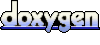 1.5.6
1.5.6