TextBox class' events interface
More...
Public Member Functions | |
| void | AbortedDrag (void) |
| A drag'n'drop operation was aborted | |
| void | BeforeDrawText (void) |
| The control's text is about to be drawn | |
| void | BeginDrag (LONG firstChar, LONG lastChar, SHORT button, SHORT shift, OLE_XPOS_PIXELS x, OLE_YPOS_PIXELS y) |
| The user seems to want to drag text | |
| void | BeginRDrag (LONG firstChar, LONG lastChar, SHORT button, SHORT shift, OLE_XPOS_PIXELS x, OLE_YPOS_PIXELS y) |
| The user seems to want to drag text | |
| void | Click (SHORT button, SHORT shift, OLE_XPOS_PIXELS x, OLE_YPOS_PIXELS y) |
| The user clicked into the control's client area | |
| void | ContextMenu (SHORT button, SHORT shift, OLE_XPOS_PIXELS x, OLE_YPOS_PIXELS y, VARIANT_BOOL *showDefaultMenu) |
| The context menu should be displayed | |
| void | DblClick (SHORT button, SHORT shift, OLE_XPOS_PIXELS x, OLE_YPOS_PIXELS y) |
| The user double-clicked into the control's client area | |
| void | DestroyedControlWindow (LONG hWnd) |
| The control window was destroyed | |
| void | DragMouseMove (SHORT button, SHORT shift, OLE_XPOS_PIXELS x, OLE_YPOS_PIXELS y, LONG *autoHScrollVelocity, LONG *autoVScrollVelocity) |
| The mouse cursor was moved over the control's client area | |
| void | Drop (SHORT button, SHORT shift, OLE_XPOS_PIXELS x, OLE_YPOS_PIXELS y) |
| A drag'n'drop operation ended successful | |
| void | KeyDown (SHORT *keyCode, SHORT shift) |
| A key was pressed while the control has the focus | |
| void | KeyPress (SHORT *keyAscii) |
| An alphanumeric key was pressed and released while the control has the focus | |
| void | KeyUp (SHORT *keyCode, SHORT shift) |
| A key was released while the control has the focus | |
| void | MClick (SHORT button, SHORT shift, OLE_XPOS_PIXELS x, OLE_YPOS_PIXELS y) |
| The user clicked into the control's client area | |
| void | MDblClick (SHORT button, SHORT shift, OLE_XPOS_PIXELS x, OLE_YPOS_PIXELS y) |
| The user double-clicked into the control's client area | |
| void | MouseDown (SHORT button, SHORT shift, OLE_XPOS_PIXELS x, OLE_YPOS_PIXELS y) |
| A mouse button was pressed over the control's client area | |
| void | MouseEnter (SHORT button, SHORT shift, OLE_XPOS_PIXELS x, OLE_YPOS_PIXELS y) |
| The mouse cursor was moved into the control's client area | |
| void | MouseHover (SHORT button, SHORT shift, OLE_XPOS_PIXELS x, OLE_YPOS_PIXELS y) |
| The mouse cursor was moved into the control's client area a specified period of time before | |
| void | MouseLeave (SHORT button, SHORT shift, OLE_XPOS_PIXELS x, OLE_YPOS_PIXELS y) |
| The mouse cursor was moved out of the control's client area | |
| void | MouseMove (SHORT button, SHORT shift, OLE_XPOS_PIXELS x, OLE_YPOS_PIXELS y) |
| The mouse cursor was moved over the control's client area | |
| void | MouseUp (SHORT button, SHORT shift, OLE_XPOS_PIXELS x, OLE_YPOS_PIXELS y) |
| A mouse button was released over the control's client area | |
| void | OLECompleteDrag (IOLEDataObject *data, OLEDropEffectConstants performedEffect) |
| An OLE drag'n'drop operation was completed | |
| void | OLEDragDrop (IOLEDataObject *data, OLEDropEffectConstants *effect, SHORT button, SHORT shift, OLE_XPOS_PIXELS x, OLE_YPOS_PIXELS y) |
| The data was dropped onto the control during OLE drag'n'drop | |
| void | OLEDragEnter (IOLEDataObject *data, OLEDropEffectConstants *effect, SHORT button, SHORT shift, OLE_XPOS_PIXELS x, OLE_YPOS_PIXELS y, LONG *autoHScrollVelocity, LONG *autoVScrollVelocity) |
| The data was dragged into the control during OLE drag'n'drop | |
| void | OLEDragEnterPotentialTarget (LONG hWndPotentialTarget) |
| The user has dragged the data into a potential drop target window during OLE drag'n'drop | |
| void | OLEDragLeave (IOLEDataObject *data, SHORT button, SHORT shift, OLE_XPOS_PIXELS x, OLE_YPOS_PIXELS y) |
| The data was dragged out of the control during OLE drag'n'drop | |
| void | OLEDragLeavePotentialTarget (void) |
| The user has dragged the data out of a potential drop target window during OLE drag'n'drop | |
| void | OLEDragMouseMove (IOLEDataObject *data, OLEDropEffectConstants *effect, SHORT button, SHORT shift, OLE_XPOS_PIXELS x, OLE_YPOS_PIXELS y, LONG *autoHScrollVelocity, LONG *autoVScrollVelocity) |
| The data was dragged over the control during OLE drag'n'drop | |
| void | OLEGiveFeedback (OLEDropEffectConstants effect, VARIANT_BOOL *useDefaultCursors) |
| The mouse cursor needs to be updated during OLE drag'n'drop | |
| void | OLEQueryContinueDrag (VARIANT_BOOL pressedEscape, SHORT button, SHORT shift, OLEActionToContinueWithConstants *actionToContinueWith) |
| The drag source should decide how to proceed with the OLE drag'n'drop operation | |
| void | OLEReceivedNewData (IOLEDataObject *data, LONG formatID, LONG Index, LONG dataOrViewAspect) |
| Data has been stored in the data object | |
| void | OLESetData (IOLEDataObject *data, LONG formatID, LONG Index, LONG dataOrViewAspect) |
| Data is requested from the data object | |
| void | OLEStartDrag (IOLEDataObject *data) |
| The container holding the dragged data needs to be filled up | |
| void | OutOfMemory (void) |
| The control couldn't allocate enough memory | |
| void | RClick (SHORT button, SHORT shift, OLE_XPOS_PIXELS x, OLE_YPOS_PIXELS y) |
| The user clicked into the control's client area | |
| void | RDblClick (SHORT button, SHORT shift, OLE_XPOS_PIXELS x, OLE_YPOS_PIXELS y) |
| The user double-clicked into the control's client area | |
| void | RecreatedControlWindow (LONG hWnd) |
| The control window was recreated | |
| void | ResizedControlWindow (void) |
| The control window was resized | |
| void | Scrolling (ScrollAxisConstants axis) |
| The control is being scrolled | |
| void | TextChanged (void) |
| The control's text was changed | |
| void | TruncatedText (void) |
| The text, that was entered into the control, got truncated | |
| void | WritingDirectionChanged (WritingDirectionConstants newWritingDirection) |
| The control's writing direction has been changed by the user | |
TextBox class' events interface
| void AbortedDrag | ( | void | ) |
A drag'n'drop operation was aborted
Will be fired if a drag'n'drop operation was aborted.
| void BeforeDrawText | ( | void | ) |
The control's text is about to be drawn
Will be fired before the control's content is drawn. This makes it possible to resize the control, if necessary.
| void BeginDrag | ( | LONG | firstChar, | |
| LONG | lastChar, | |||
| SHORT | button, | |||
| SHORT | shift, | |||
| OLE_XPOS_PIXELS | x, | |||
| OLE_YPOS_PIXELS | y | |||
| ) |
The user seems to want to drag text
Will be fired if the user seems to want to drag text using the left mouse button.
| [in] | firstChar | The zero-based index of the first character of the text that the user wants to drag. |
| [in] | lastChar | The zero-based index of the last character of the text that the user wants to drag. |
| [in] | button | The pressed mouse buttons. Any combination of the values defined by VB's MouseButtonConstants enumeration is valid, but usually it is just vbLeftButton. |
| [in] | shift | The pressed modifier keys (Shift, Ctrl, Alt). Any combination of the values defined by VB's ShiftConstants enumeration is valid. |
| [in] | x | The x-coordinate (in twips) of the mouse cursor's position relative to the control's upper-left corner. |
| [in] | y | The y-coordinate (in twips) of the mouse cursor's position relative to the control's upper-left corner. |
| void BeginRDrag | ( | LONG | firstChar, | |
| LONG | lastChar, | |||
| SHORT | button, | |||
| SHORT | shift, | |||
| OLE_XPOS_PIXELS | x, | |||
| OLE_YPOS_PIXELS | y | |||
| ) |
The user seems to want to drag text
Will be fired if the user seems to want to drag text using the right mouse button.
| [in] | firstChar | The zero-based index of the first character of the text that the user wants to drag. |
| [in] | lastChar | The zero-based index of the last character of the text that the user wants to drag. |
| [in] | button | The pressed mouse buttons. Any combination of the values defined by VB's MouseButtonConstants enumeration is valid, but usually it is just vbRightButton. |
| [in] | shift | The pressed modifier keys (Shift, Ctrl, Alt). Any combination of the values defined by VB's ShiftConstants enumeration is valid. |
| [in] | x | The x-coordinate (in twips) of the mouse cursor's position relative to the control's upper-left corner. |
| [in] | y | The y-coordinate (in twips) of the mouse cursor's position relative to the control's upper-left corner. |
| void Click | ( | SHORT | button, | |
| SHORT | shift, | |||
| OLE_XPOS_PIXELS | x, | |||
| OLE_YPOS_PIXELS | y | |||
| ) |
The user clicked into the control's client area
Will be fired if the user clicks into the control's client area using the left mouse button.
| [in] | button | The mouse buttons that were pressed during the click. This should always be vbLeftButton (defined by VB's MouseButtonConstants enumeration). |
| [in] | shift | The modifier keys (Shift, Ctrl, Alt) that were pressed during the click. Any combination of the values defined by VB's ShiftConstants enumeration is valid. |
| [in] | x | The x-coordinate (in twips) of the click's position relative to the control's upper-left corner. |
| [in] | y | The y-coordinate (in twips) of the click's position relative to the control's upper-left corner. |
| void ContextMenu | ( | SHORT | button, | |
| SHORT | shift, | |||
| OLE_XPOS_PIXELS | x, | |||
| OLE_YPOS_PIXELS | y, | |||
| VARIANT_BOOL * | showDefaultMenu | |||
| ) |
The context menu should be displayed
Will be fired if the control's context menu should be displayed.
| [in] | button | The pressed mouse buttons. Any combination of the values defined by VB's MouseButtonConstants enumeration is valid. |
| [in] | shift | The pressed modifier keys (Shift, Ctrl, Alt). Any combination of the values defined by VB's ShiftConstants enumeration is valid. |
| [in] | x | The x-coordinate (in twips) of the menu's proposed position relative to the control's upper-left corner. |
| [in] | y | The y-coordinate (in twips) of the menu's proposed position relative to the control's upper-left corner. |
| [in,out] | showDefaultMenu | If set to True, the default context menu is displayed; otherwise the control doesn't display any context menu itself, but you may display your custom menu. |
| void DblClick | ( | SHORT | button, | |
| SHORT | shift, | |||
| OLE_XPOS_PIXELS | x, | |||
| OLE_YPOS_PIXELS | y | |||
| ) |
The user double-clicked into the control's client area
Will be fired if the user double-clicks into the control's client area using the left mouse button.
| [in] | button | The mouse buttons that were pressed during the double-click. This should always be vbLeftButton (defined by VB's MouseButtonConstants enumeration). |
| [in] | shift | The modifier keys (Shift, Ctrl, Alt) that were pressed during the double-click. Any combination of the values defined by VB's ShiftConstants enumeration is valid. |
| [in] | x | The x-coordinate (in twips) of the double-click's position relative to the control's upper-left corner. |
| [in] | y | The y-coordinate (in twips) of the double-click's position relative to the control's upper-left corner. |
| void DestroyedControlWindow | ( | LONG | hWnd | ) |
The control window was destroyed
Will be fired after the control window was destroyed.
| [in] | hWnd | The control's window handle. |
| void DragMouseMove | ( | SHORT | button, | |
| SHORT | shift, | |||
| OLE_XPOS_PIXELS | x, | |||
| OLE_YPOS_PIXELS | y, | |||
| LONG * | autoHScrollVelocity, | |||
| LONG * | autoVScrollVelocity | |||
| ) |
The mouse cursor was moved over the control's client area
Will be fired if the user moves the mouse cursor over the control's client area during a drag'n'drop operation.
| [in] | button | The pressed mouse buttons. Any combination of the values defined by VB's MouseButtonConstants enumeration is valid. |
| [in] | shift | The pressed modifier keys (Shift, Ctrl, Alt). Any combination of the values defined by VB's ShiftConstants enumeration is valid. |
| [in] | x | The x-coordinate (in twips) of the mouse cursor's position relative to the control's upper-left corner. |
| [in] | y | The y-coordinate (in twips) of the mouse cursor's position relative to the control's upper-left corner. |
| [in,out] | autoHScrollVelocity | The speed multiplier for horizontal auto-scrolling. If set to 0, horizontal auto-scrolling is disabled; if set to a value less than 0, the control auto-scrolls to the left; if set to a value greater than 0, the control auto-scrolls to the right. The higher/lower the value is, the faster the control scrolls. |
| [in,out] | autoVScrollVelocity | The speed multiplier for vertical auto-scrolling. If set to vertical auto-scrolling is disabled; if set to a value less than 0, the control auto-scrolls upwardly; if set to a value greater than 0, the control auto-scrolls downwards. The higher/lower the value is, the faster the control scrolls. |
| void Drop | ( | SHORT | button, | |
| SHORT | shift, | |||
| OLE_XPOS_PIXELS | x, | |||
| OLE_YPOS_PIXELS | y | |||
| ) |
A drag'n'drop operation ended successful
Will be fired if a drag'n'drop operation ended successful.
| [in] | button | The pressed mouse buttons. Any combination of the values defined by VB's MouseButtonConstants enumeration is valid. |
| [in] | shift | The pressed modifier keys (Shift, Ctrl, Alt). Any combination of the values defined by VB's ShiftConstants enumeration is valid. |
| [in] | x | The x-coordinate (in twips) of the mouse cursor's position relative to the control's upper-left corner. |
| [in] | y | The y-coordinate (in twips) of the mouse cursor's position relative to the control's upper-left corner. |
| void KeyDown | ( | SHORT * | keyCode, | |
| SHORT | shift | |||
| ) |
A key was pressed while the control has the focus
Will be fired if the user presses a key while the control has the focus.
| [in,out] | keyCode | The pressed key. Any of the values defined by VB's KeyCodeConstants enumeration is valid. |
| [in] | shift | The pressed modifier keys (Shift, Ctrl, Alt). Any combination of the values defined by VB's ShiftConstants enumeration is valid. |
keyCode to 0 to eat the message.| void KeyPress | ( | SHORT * | keyAscii | ) |
An alphanumeric key was pressed and released while the control has the focus
Will be fired if the user presses and releases an alphanumeric key while the control has the focus.
| [in,out] | keyAscii | The pressed key's ASCII code. |
keyAscii to 0 to eat the message.| void KeyUp | ( | SHORT * | keyCode, | |
| SHORT | shift | |||
| ) |
A key was released while the control has the focus
Will be fired if the user releases a key while the control has the focus.
| [in,out] | keyCode | The released key. Any of the values defined by VB's KeyCodeConstants enumeration is valid. |
| [in] | shift | The pressed modifier keys (Shift, Ctrl, Alt). Any combination of the values defined by VB's ShiftConstants enumeration is valid. |
keyCode to 0 to eat the message.| void MClick | ( | SHORT | button, | |
| SHORT | shift, | |||
| OLE_XPOS_PIXELS | x, | |||
| OLE_YPOS_PIXELS | y | |||
| ) |
The user clicked into the control's client area
Will be fired if the user clicks into the control's client area using the middle mouse button.
| [in] | button | The mouse buttons that were pressed during the click. This should always be vbMiddleButton (defined by VB's MouseButtonConstants enumeration). |
| [in] | shift | The modifier keys (Shift, Ctrl, Alt) that were pressed during the click. Any combination of the values defined by VB's ShiftConstants enumeration is valid. |
| [in] | x | The x-coordinate (in twips) of the click's position relative to the control's upper-left corner. |
| [in] | y | The y-coordinate (in twips) of the click's position relative to the control's upper-left corner. |
| void MDblClick | ( | SHORT | button, | |
| SHORT | shift, | |||
| OLE_XPOS_PIXELS | x, | |||
| OLE_YPOS_PIXELS | y | |||
| ) |
The user double-clicked into the control's client area
Will be fired if the user double-clicks into the control's client area using the middle mouse button.
| [in] | button | The mouse buttons that were pressed during the double-click. This should always be vbMiddleButton (defined by VB's MouseButtonConstants enumeration). |
| [in] | shift | The modifier keys (Shift, Ctrl, Alt) that were pressed during the double-click. Any combination of the values defined by VB's ShiftConstants enumeration is valid. |
| [in] | x | The x-coordinate (in twips) of the double-click's position relative to the control's upper-left corner. |
| [in] | y | The y-coordinate (in twips) of the double-click's position relative to the control's upper-left corner. |
| void MouseDown | ( | SHORT | button, | |
| SHORT | shift, | |||
| OLE_XPOS_PIXELS | x, | |||
| OLE_YPOS_PIXELS | y | |||
| ) |
A mouse button was pressed over the control's client area
Will be fired if the user presses a mouse button while the mouse cursor is located over the control's client area.
| [in] | button | The pressed mouse button. Any of the values defined by VB's MouseButtonConstants enumeration is valid. |
| [in] | shift | The pressed modifier keys (Shift, Ctrl, Alt). Any combination of the values defined by VB's ShiftConstants enumeration is valid. |
| [in] | x | The x-coordinate (in twips) of the mouse cursor's position relative to the control's upper-left corner. |
| [in] | y | The y-coordinate (in twips) of the mouse cursor's position relative to the control's upper-left corner. |
| void MouseEnter | ( | SHORT | button, | |
| SHORT | shift, | |||
| OLE_XPOS_PIXELS | x, | |||
| OLE_YPOS_PIXELS | y | |||
| ) |
The mouse cursor was moved into the control's client area
Will be fired if the user moved the mouse cursor into the control's client area.
| [in] | button | The pressed mouse buttons. Any combination of the values defined by VB's MouseButtonConstants enumeration is valid. |
| [in] | shift | The pressed modifier keys (Shift, Ctrl, Alt). Any combination of the values defined by VB's ShiftConstants enumeration is valid. |
| [in] | x | The x-coordinate (in twips) of the mouse cursor's position relative to the control's upper-left corner. |
| [in] | y | The y-coordinate (in twips) of the mouse cursor's position relative to the control's upper-left corner. |
| void MouseHover | ( | SHORT | button, | |
| SHORT | shift, | |||
| OLE_XPOS_PIXELS | x, | |||
| OLE_YPOS_PIXELS | y | |||
| ) |
The mouse cursor was moved into the control's client area a specified period of time before
Will be fired if the mouse cursor has been located over the control's client area for the number of milliseconds specified by the ITextBox::HoverTime property.
| [in] | button | The pressed mouse buttons. Any combination of the values defined by VB's MouseButtonConstants enumeration is valid. |
| [in] | shift | The pressed modifier keys (Shift, Ctrl, Alt). Any combination of the values defined by VB's ShiftConstants enumeration is valid. |
| [in] | x | The x-coordinate (in twips) of the mouse cursor's position relative to the control's upper-left corner. |
| [in] | y | The y-coordinate (in twips) of the mouse cursor's position relative to the control's upper-left corner. |
| void MouseLeave | ( | SHORT | button, | |
| SHORT | shift, | |||
| OLE_XPOS_PIXELS | x, | |||
| OLE_YPOS_PIXELS | y | |||
| ) |
The mouse cursor was moved out of the control's client area
Will be fired if the user moves the mouse cursor out of the control's client area.
| [in] | button | The pressed mouse buttons. Any combination of the values defined by VB's MouseButtonConstants enumeration is valid. |
| [in] | shift | The pressed modifier keys (Shift, Ctrl, Alt). Any combination of the values defined by VB's ShiftConstants enumeration is valid. |
| [in] | x | The x-coordinate (in twips) of the mouse cursor's position relative to the control's upper-left corner. |
| [in] | y | The y-coordinate (in twips) of the mouse cursor's position relative to the control's upper-left corner. |
| void MouseMove | ( | SHORT | button, | |
| SHORT | shift, | |||
| OLE_XPOS_PIXELS | x, | |||
| OLE_YPOS_PIXELS | y | |||
| ) |
The mouse cursor was moved over the control's client area
Will be fired if the user moves the mouse cursor over the control's client area.
| [in] | button | The pressed mouse buttons. Any combination of the values defined by VB's MouseButtonConstants enumeration is valid. |
| [in] | shift | The pressed modifier keys (Shift, Ctrl, Alt). Any combination of the values defined by VB's ShiftConstants enumeration is valid. |
| [in] | x | The x-coordinate (in twips) of the mouse cursor's position relative to the control's upper-left corner. |
| [in] | y | The y-coordinate (in twips) of the mouse cursor's position relative to the control's upper-left corner. |
| void MouseUp | ( | SHORT | button, | |
| SHORT | shift, | |||
| OLE_XPOS_PIXELS | x, | |||
| OLE_YPOS_PIXELS | y | |||
| ) |
A mouse button was released over the control's client area
Will be fired if the user releases a mouse button while the mouse cursor is located over the control's client area.
| [in] | button | The released mouse button. Any of the values defined by VB's MouseButtonConstants enumeration is valid. |
| [in] | shift | The pressed modifier keys (Shift, Ctrl, Alt). Any combination of the values defined by VB's ShiftConstants enumeration is valid. |
| [in] | x | The x-coordinate (in twips) of the mouse cursor's position relative to the control's upper-left corner. |
| [in] | y | The y-coordinate (in twips) of the mouse cursor's position relative to the control's upper-left corner. |
| void OLECompleteDrag | ( | IOLEDataObject * | data, | |
| OLEDropEffectConstants | performedEffect | |||
| ) |
An OLE drag'n'drop operation was completed
Will be fired after OLE drag'n'drop if the drag'n'drop operation was completed successfully.
| [in] | data | The object that holds the dragged data. The drop target may have added data to it. |
| [in] | performedEffect | The performed drop effect. Any of the values (except odeScroll) defined by the OLEDropEffectConstants enumeration is valid. |
| void OLEDragDrop | ( | IOLEDataObject * | data, | |
| OLEDropEffectConstants * | effect, | |||
| SHORT | button, | |||
| SHORT | shift, | |||
| OLE_XPOS_PIXELS | x, | |||
| OLE_YPOS_PIXELS | y | |||
| ) |
The data was dropped onto the control during OLE drag'n'drop
Will be fired during OLE drag'n'drop if the user completes the operation while the mouse cursor is located over the control's client area.
| [in] | data | The dropped data. |
| [in,out] | effect | On entry, a bit field of the drop effects (defined by the OLEDropEffectConstants enumeration) supported by the drag source. On return, this paramter must be set to the drop effect that the target finally executed. |
| [in] | button | The pressed mouse buttons. Any combination of the values defined by VB's MouseButtonConstants enumeration is valid. |
| [in] | shift | The pressed modifier keys (Shift, Ctrl, Alt). Any combination of the values defined by VB's ShiftConstants enumeration is valid. |
| [in] | x | The x-coordinate (in twips) of the mouse cursor's position relative to the control's upper-left corner. |
| [in] | y | The y-coordinate (in twips) of the mouse cursor's position relative to the control's upper-left corner. |
| void OLEDragEnter | ( | IOLEDataObject * | data, | |
| OLEDropEffectConstants * | effect, | |||
| SHORT | button, | |||
| SHORT | shift, | |||
| OLE_XPOS_PIXELS | x, | |||
| OLE_YPOS_PIXELS | y, | |||
| LONG * | autoHScrollVelocity, | |||
| LONG * | autoVScrollVelocity | |||
| ) |
The data was dragged into the control during OLE drag'n'drop
Will be fired during OLE drag'n'drop if the user moved the mouse cursor into the control's client area.
| [in] | data | The dragged data. |
| [in,out] | effect | On entry, a bit field of the drop effects (defined by the OLEDropEffectConstants enumeration) supported by the drag source. On return, this paramter must be set to the drop effect that the target wants to be used on drop. |
| [in] | button | The pressed mouse buttons. Any combination of the values defined by VB's MouseButtonConstants enumeration is valid. |
| [in] | shift | The pressed modifier keys (Shift, Ctrl, Alt). Any combination of the values defined by VB's ShiftConstants enumeration is valid. |
| [in] | x | The x-coordinate (in twips) of the mouse cursor's position relative to the control's upper-left corner. |
| [in] | y | The y-coordinate (in twips) of the mouse cursor's position relative to the control's upper-left corner. |
| [in,out] | autoHScrollVelocity | The speed multiplier for horizontal auto-scrolling. If set to 0, horizontal auto-scrolling is disabled; if set to a value less than 0, the control auto-scrolls to the left; if set to a value greater than 0, the control auto-scrolls to the right. The higher/lower the value is, the faster the control scrolls. |
| [in,out] | autoVScrollVelocity | The speed multiplier for vertical auto-scrolling. If set to vertical auto-scrolling is disabled; if set to a value less than 0, the control auto-scrolls upwardly; if set to a value greater than 0, the control auto-scrolls downwards. The higher/lower the value is, the faster the control scrolls. |
| void OLEDragEnterPotentialTarget | ( | LONG | hWndPotentialTarget | ) |
The user has dragged the data into a potential drop target window during OLE drag'n'drop
Will be fired during OLE drag'n'drop if the user dragged the mouse cursor into a potential drop target window.
| [in] | hWndPotentialTarget | The potential drop target window's handle. |
| void OLEDragLeave | ( | IOLEDataObject * | data, | |
| SHORT | button, | |||
| SHORT | shift, | |||
| OLE_XPOS_PIXELS | x, | |||
| OLE_YPOS_PIXELS | y | |||
| ) |
The data was dragged out of the control during OLE drag'n'drop
Will be fired during OLE drag'n'drop if the user moves the mouse cursor out of the control's client area or if the user canceled the drag'n'drop operation.
| [in] | data | The dragged data. |
| [in] | button | The pressed mouse buttons. Any combination of the values defined by VB's MouseButtonConstants enumeration is valid. |
| [in] | shift | The pressed modifier keys (Shift, Ctrl, Alt). Any combination of the values defined by VB's ShiftConstants enumeration is valid. |
| [in] | x | The x-coordinate (in twips) of the mouse cursor's position relative to the control's upper-left corner. |
| [in] | y | The y-coordinate (in twips) of the mouse cursor's position relative to the control's upper-left corner. |
| void OLEDragLeavePotentialTarget | ( | void | ) |
The user has dragged the data out of a potential drop target window during OLE drag'n'drop
Will be fired during OLE drag'n'drop if the user dragged the mouse cursor out of a potential drop target window.
| void OLEDragMouseMove | ( | IOLEDataObject * | data, | |
| OLEDropEffectConstants * | effect, | |||
| SHORT | button, | |||
| SHORT | shift, | |||
| OLE_XPOS_PIXELS | x, | |||
| OLE_YPOS_PIXELS | y, | |||
| LONG * | autoHScrollVelocity, | |||
| LONG * | autoVScrollVelocity | |||
| ) |
The data was dragged over the control during OLE drag'n'drop
Will be fired during OLE drag'n'drop if the user moves the mouse cursor over the control's client area.
| [in] | data | The dragged data. |
| [in,out] | effect | On entry, a bit field of the drop effects (defined by the OLEDropEffectConstants enumeration) supported by the drag source. On return, this paramter must be set to the drop effect that the target wants to be used on drop. |
| [in] | button | The pressed mouse buttons. Any combination of the values defined by VB's MouseButtonConstants enumeration is valid. |
| [in] | shift | The pressed modifier keys (Shift, Ctrl, Alt). Any combination of the values defined by VB's ShiftConstants enumeration is valid. |
| [in] | x | The x-coordinate (in twips) of the mouse cursor's position relative to the control's upper-left corner. |
| [in] | y | The y-coordinate (in twips) of the mouse cursor's position relative to the control's upper-left corner. |
| [in,out] | autoHScrollVelocity | The speed multiplier for horizontal auto-scrolling. If set to 0, horizontal auto-scrolling is disabled; if set to a value less than 0, the control auto-scrolls to the left; if set to a value greater than 0, the control auto-scrolls to the right. The higher/lower the value is, the faster the control scrolls. |
| [in,out] | autoVScrollVelocity | The speed multiplier for vertical auto-scrolling. If set to vertical auto-scrolling is disabled; if set to a value less than 0, the control auto-scrolls upwardly; if set to a value greater than 0, the control auto-scrolls downwards. The higher/lower the value is, the faster the control scrolls. |
| void OLEGiveFeedback | ( | OLEDropEffectConstants | effect, | |
| VARIANT_BOOL * | useDefaultCursors | |||
| ) |
The mouse cursor needs to be updated during OLE drag'n'drop
Will be fired during OLE drag'n'drop if the mouse cursor should be updated to visualize the current drop effect.
| [in] | effect | The current drop effect. It is chosen by the potential drop target. Any of the values defined by the OLEDropEffectConstants enumeration is valid. |
| [in,out] | useDefaultCursors | If set to True, the system's default mouse cursors are used to visualize the various drop effects. If set to False, custom mouse cursors are used. You must set the custom cursor within the handler of this event. |
| void OLEQueryContinueDrag | ( | VARIANT_BOOL | pressedEscape, | |
| SHORT | button, | |||
| SHORT | shift, | |||
| OLEActionToContinueWithConstants * | actionToContinueWith | |||
| ) |
The drag source should decide how to proceed with the OLE drag'n'drop operation
Will be fired during OLE drag'n'drop if the keyboard or mouse button state has changed. It gives the drag source the chance to cancel or complete the drag'n'drop operation.
| [in] | pressedEscape | If True, the user has pressed the ESC key since the last time this event was fired. |
| [in] | button | The pressed mouse buttons. Any combination of the values defined by VB's MouseButtonConstants enumeration is valid. |
| [in] | shift | The pressed modifier keys (Shift, Ctrl, Alt). Any combination of the values defined by VB's ShiftConstants enumeration is valid. |
| [in,out] | actionToContinueWith | Indicates whether to continue, cancel or complete the drag'n'drop operation. Any of the values defined by the OLEActionToContinueWithConstants enumeration is valid. |
| void OLEReceivedNewData | ( | IOLEDataObject * | data, | |
| LONG | formatID, | |||
| LONG | Index, | |||
| LONG | dataOrViewAspect | |||
| ) |
Data has been stored in the data object
Will be fired during OLE drag'n'drop if data in the specified format has been written into the dragged data object.
| [in] | data | The object that holds the dragged data. |
| [in] | formatID | An integer value specifying the format the data object has received data for. Valid values are those defined by VB's ClipBoardConstants enumeration, but also any other format that was registered using the RegisterClipboardFormat API function. |
| [in] | index | An integer value that is assigned to the internal FORMATETC struct's lindex member. Usually it is -1, but some formats like CFSTR_FILECONTENTS require multiple FORMATETC structs for the same format. In such cases each struct of this format will have a separate index. |
| [in] | dataOrViewAspect | An integer value that is assigned to the internal FORMATETC struct's dwAspect member. Any of the DVASPECT_* values defined by the Microsoft® Windows® SDK are valid. The default is DVASPECT_CONTENT. |
IDataObject implementation was passed to the OLEDrag method.| void OLESetData | ( | IOLEDataObject * | data, | |
| LONG | formatID, | |||
| LONG | Index, | |||
| LONG | dataOrViewAspect | |||
| ) |
Data is requested from the data object
Will be fired during OLE drag'n'drop if data is requested from the dragged data object in a data format, that you've chosen to support (in the OLEStartDrag event), but for which you didn't provide any data so far.
Call the provided object's SetData method to provide the data. If you chose to not support this data format, simply do nothing.
| [in] | data | The object that holds the dragged data. |
| [in] | formatID | An integer value specifying the format the drop target is requesting data for. Valid values are those defined by VB's ClipBoardConstants enumeration, but also any other format that was registered using the RegisterClipboardFormat API function. |
| [in] | index | An integer value that is assigned to the internal FORMATETC struct's lindex member. Usually it is -1, but some formats like CFSTR_FILECONTENTS require multiple FORMATETC structs for the same format. In such cases each struct of this format will have a separate index. |
| [in] | dataOrViewAspect | An integer value that is assigned to the internal FORMATETC struct's dwAspect member. Any of the DVASPECT_* values defined by the Microsoft® Windows® SDK are valid. The default is DVASPECT_CONTENT. |
IDataObject implementation was passed to the OLEDrag method.| void OLEStartDrag | ( | IOLEDataObject * | data | ) |
The container holding the dragged data needs to be filled up
Will be fired after you called the OLEDrag method to determine the data you're offering. You must call the provided object's SetData method for each data format you're offering data in.
| [in] | data | The object that holds the dragged data. |
IDataObject implementation was passed to the OLEDrag method.| void OutOfMemory | ( | void | ) |
The control couldn't allocate enough memory
Will be fired if the control cannot allocate enough memory to meet a specific request.
| void RClick | ( | SHORT | button, | |
| SHORT | shift, | |||
| OLE_XPOS_PIXELS | x, | |||
| OLE_YPOS_PIXELS | y | |||
| ) |
The user clicked into the control's client area
Will be fired if the user clicks into the control's client area using the right mouse button.
| [in] | button | The mouse buttons that were pressed during the click. This should always be vbRightButton (defined by VB's MouseButtonConstants enumeration). |
| [in] | shift | The modifier keys (Shift, Ctrl, Alt) that were pressed during the click. Any combination of the values defined by VB's ShiftConstants enumeration is valid. |
| [in] | x | The x-coordinate (in twips) of the click's position relative to the control's upper-left corner. |
| [in] | y | The y-coordinate (in twips) of the click's position relative to the control's upper-left corner. |
| void RDblClick | ( | SHORT | button, | |
| SHORT | shift, | |||
| OLE_XPOS_PIXELS | x, | |||
| OLE_YPOS_PIXELS | y | |||
| ) |
The user double-clicked into the control's client area
Will be fired if the user double-clicks into the control's client area using the right mouse button.
| [in] | button | The mouse buttons that were pressed during the double-click. This should always be vbRightButton (defined by VB's MouseButtonConstants enumeration). |
| [in] | shift | The modifier keys (Shift, Ctrl, Alt) that were pressed during the double-click. Any combination of the values defined by VB's ShiftConstants enumeration is valid. |
| [in] | x | The x-coordinate (in twips) of the double-click's position relative to the control's upper-left corner. |
| [in] | y | The y-coordinate (in twips) of the double-click's position relative to the control's upper-left corner. |
| void RecreatedControlWindow | ( | LONG | hWnd | ) |
The control window was recreated
Will be fired after the control window was destroyed and recreated.
Some properties can't be changed after the control window was created. If such a property is changed and the control window already exists, it is destroyed and recreated.
| [in] | hWnd | The control's window handle. |
| void ResizedControlWindow | ( | void | ) |
The control window was resized
Will be fired after the control window was resized.
| void Scrolling | ( | ScrollAxisConstants | axis | ) |
The control is being scrolled
Will be fired if the control is being scrolled.
| [in] | axis | The axis which is scrolled. Any of the values defined by the ScrollAxisConstants enumeration is valid. |
MultiLine property is set to False.| void TextChanged | ( | void | ) |
The control's text was changed
Will be fired after the control's content was changed.
| void TruncatedText | ( | void | ) |
The text, that was entered into the control, got truncated
Will be fired if the text, that was entered into the control, got truncated. This happens in the following situations:
MaxTextLength property.AutoScrolling property doesn't include asHorizontal.AutoScrolling property doesn't include asVertical.
| void WritingDirectionChanged | ( | WritingDirectionConstants | newWritingDirection | ) |
The control's writing direction has been changed by the user
Will be fired if the control's writing direction has been changed by the user.
| [in] | newWritingDirection | The control's new writing direction. Any of the values defined by the WritingDirectionConstants enumeration is valid. |
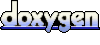 1.5.6
1.5.6