HotKeyBox control wraps the msctls_hotkey32 window class, the IPAddressBox control wraps the SysIPAddress32 window class, the TextBox control wraps the Edit window class and the UpDownTextBox control combines the Edit and msctls_updown32 window classes.msctls_hotkey32, SysIPAddress32, Edit and msctls_updown32. Although I tried to wrap all features of these window classes (status: Windows Server 2008), some things may be missing. In these cases you usually may use the Win32 API and handle the controls as native windows of the corresponding class. One of my goals was it to create controls that may be controlled via API as well as via the classes that I implemented.
Some features have additional requirements which are mentioned in the affected feature's documentation.
Limited support means, that I won't invest much work to support those systems. If a feature works on a system tagged with "limited support" - fine; if it does not and it's easy to fix, I'll fix it, but if it's difficult to fix, I probably won't fix it. Also I will test the control much less on those systems.
EditControls
~~~~~~~~~~~~
License for use and distribution
~~~~~~~~~~~~~~~~~~~~~~~~~~~~~~~~
EditControls Copyright (C) 2006-2008 Timo Kunze
This library comes for free. You can redistribute it, but
not modify it. If you use this library in your program,
it would be nice (but isn't necessary) to mention its
author Timo Kunze together with a link to his website
http://www.timosoft-software.de in your software's
About dialog.
This library is distributed in the hope that it will be useful,
but WITHOUT ANY WARRANTY; without even the implied warranty of
MERCHANTABILITY or FITNESS FOR A PARTICULAR PURPOSE.
Font property ignored?UseSystemFont which defaults to True. This property tells the control to use the system font rather than the font set by the Font property.True? Well, if I set system wide settings (like fonts) I expect all applications to follow them. Unfortunately ignoring system wide settings seems to be trendy, so see my decision as an educational measure.
2. Why is event xyz not fired?
Firing an event is relative time-consuming, even if the event isn't handled by the application at all. Therefore I implemented a DisabledEvents property which can be used to deactivate certain events.
By default many events are deactivated.
3. What is the maximum length of the text that the TextBox control can handle?
The magical value is 65535. This is the maximum number of characters that the TextBox control can handle without problems. The control can display longer texts, but some features (e. g. drag'n'drop) won't work correctly then. This is due to limitations of the native Edit control.
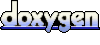 1.5.6
1.5.6