Contains COM definitions for the controls' public interfaces More...
Classes | |
| struct | RECTANGLE |
| Holds the coordinates of a rectangle's opposing corners More... | |
| interface | IOLEDataObject |
Wraps the IDataObject interface More... | |
| interface | _IOLEDataObjectEvents |
The OLEDataObject class' events interface More... | |
| class | OLEDataObject |
The OLEDataObject class More... | |
| interface | ICheckBox |
| The main interface (checkbox) More... | |
| interface | _ICheckBoxEvents |
The CheckBox class' events interface More... | |
| class | CheckBox |
The CheckBox class More... | |
| interface | ICommandButton |
| The main interface (command button) More... | |
| interface | _ICommandButtonEvents |
The CommandButton class' events interface More... | |
| class | CommandButton |
The CommandButton class More... | |
| interface | IFrame |
| The main interface (frame) More... | |
| interface | _IFrameEvents |
The Frame class' events interface More... | |
| class | Frame |
The Frame class More... | |
| interface | IOptionButton |
| The main interface (option button) More... | |
| interface | _IOptionButtonEvents |
The OptionButton class' events interface More... | |
| class | OptionButton |
The OptionButton class More... | |
Typedefs | |
| typedef enum BtnCtlsLibU::AppearanceConstants | AppearanceConstants |
Constants used with the Appearance properties | |
| typedef enum BtnCtlsLibU::BorderStyleConstants | BorderStyleConstants |
Constants used with the BorderStyle properties | |
| typedef enum BtnCtlsLibU::ButtonTypeConstants | ButtonTypeConstants |
Constants used with the ICommandButton::ButtonType property | |
| typedef enum BtnCtlsLibU::ContentTypeConstants | ContentTypeConstants |
Constants used with the ContentType properties | |
| typedef enum BtnCtlsLibU::ControlStateConstants | ControlStateConstants |
Constants used with the GetControlState methods | |
| typedef enum BtnCtlsLibU::CustomDrawControlStateConstants | CustomDrawControlStateConstants |
| Constants used to identify control states during custom draw | |
| typedef enum BtnCtlsLibU::CustomDrawReturnValuesConstants | CustomDrawReturnValuesConstants |
| Flags used to control further custom draw processing | |
| typedef enum BtnCtlsLibU::CustomDrawStageConstants | CustomDrawStageConstants |
| Constants used to identify custom draw stages | |
| typedef enum BtnCtlsLibU::CustomDropDownAreaSizeReturnValuesConstants | CustomDropDownAreaSizeReturnValuesConstants |
| Constants used to control the sizing of a split button's drop-down area | |
| typedef enum BtnCtlsLibU::DisabledEventsConstants | DisabledEventsConstants |
Flags used with the DisabledEvents properties | |
| typedef enum BtnCtlsLibU::DropDescriptionIconConstants | DropDescriptionIconConstants |
Constants used with the IOLEDataObject::GetDropDescription and IOLEDataObject::SetDropDescription methods | |
| typedef enum BtnCtlsLibU::DropDownStyleConstants | DropDownStyleConstants |
Constants used with the ICommandButton::DropDownStyle property | |
| typedef enum BtnCtlsLibU::HAlignmentConstants | HAlignmentConstants |
Constants used with the HAlignment properties | |
| typedef enum BtnCtlsLibU::IconAlignmentConstants | IconAlignmentConstants |
Constants used with the IconAlignment properties | |
| typedef enum BtnCtlsLibU::MousePointerConstants | MousePointerConstants |
Constants used with the MousePointer properties | |
| typedef enum BtnCtlsLibU::OLEDropEffectConstants | OLEDropEffectConstants |
| Constants used with OLE drag'n'drop | |
| typedef enum BtnCtlsLibU::OwnerDrawActionConstants | OwnerDrawActionConstants |
| Constants used to identify the required drawing action during owner-drawing | |
| typedef enum BtnCtlsLibU::OwnerDrawControlStateConstants | OwnerDrawControlStateConstants |
| Constants used to identify control states during owner-drawing | |
| typedef enum BtnCtlsLibU::RightToLeftConstants | RightToLeftConstants |
Flags used with the RightToLeft properties | |
| typedef enum BtnCtlsLibU::SelectionStateConstants | SelectionStateConstants |
Constants used with the SelectionState properties | |
| typedef enum BtnCtlsLibU::StyleConstants | StyleConstants |
Constants used with the Style properties | |
| typedef enum BtnCtlsLibU::VAlignmentConstants | VAlignmentConstants |
Constants used with the VAlignment properties | |
| typedef struct BtnCtlsLibU::RECTANGLE | RECTANGLE |
| Holds the coordinates of a rectangle's opposing corners | |
Enumerations | |
| enum | AppearanceConstants { a2D, a3D, a3DLight } |
Constants used with the | |
| enum | BorderStyleConstants { bsNone, bsFixedSingle } |
Constants used with the | |
| enum | ButtonTypeConstants { btCommandButton, btCommandLink, btSplitButton } |
Constants used with the | |
| enum | ContentTypeConstants { ctText, ctBitmap, ctIcon } |
Constants used with the | |
| enum | ControlStateConstants { csUnchecked = 0x0000, csChecked = 0x0001, csIndeterminate = 0x0002, csPushed = 0x0004, csFocus = 0x0008, csHot = 0x0200, csDropDownPushed = 0x0400 } |
Constants used with the | |
| enum | CustomDrawControlStateConstants { cdcsSelected = 0x1, cdcsGrayed = 0x2, cdcsDisabled = 0x4, cdcsChecked = 0x8, cdcsFocus = 0x10, cdcsDefault = 0x20, cdcsHot = 0x40, cdcsMarked = 0x80, cdcsIndeterminate = 0x100, cdcsDontShowKeyboardCues = 0x200, cdisNearHot = 0x400, cdisOtherSideHot = 0x800, cdisDropHilited = 0x1000 } |
Constants used to identify control states during custom draw More... | |
| enum | CustomDrawReturnValuesConstants { cdrvDoDefault = 0x0, cdrvNewFont = 0x2, cdrvSkipDefault = 0x4, cdrvDoErase = 0x8, cdrvNotifyPostPaint = 0x10, cdrvNotifyItemDraw = 0x20, cdrvNotifySubItemDraw = 0x20, cdrvNotifyPostErase = 0x40, cdrvNotifyItemErase = 0x80, cdrvSkipPostPaint = 0x100 } |
Flags used to control further custom draw processing More... | |
| enum | CustomDrawStageConstants { cdsPrePaint = 0x1, cdsPostPaint = 0x2, cdsPreErase = 0x3, cdsPostErase = 0x4, cdsItem = 0x10000, cdsItemPrePaint = cdsItem | cdsPrePaint, cdsItemPostPaint = cdsItem | cdsPostPaint, cdsItemPreErase = cdsItem | cdsPreErase, cdsItemPostErase = cdsItem | cdsPostErase, cdsSubItem = 0x20000, cdsSubItemPrePaint = cdsSubItem | cdsItemPrePaint, cdsSubItemPostPaint = cdsSubItem | cdsItemPostPaint } |
Constants used to identify custom draw stages More... | |
| enum | CustomDropDownAreaSizeReturnValuesConstants { cddasrvDoDefault = 0x0, cddasrvSkipDefault = 0x4 } |
Constants used to control the sizing of a split button's drop-down area More... | |
| enum | DisabledEventsConstants { deMouseEvents = 0x01, deClickEvents = 0x02, deKeyboardEvents = 0x08, deCustomDraw = 0x100, deCustomDropDownAreaSize = 0x400 } |
Flags used with the | |
| enum | DropDescriptionIconConstants { ddiNone = -1, ddiNoDrop = 0, ddiCopy = 1, ddiMove = 2, ddiLink = 4, ddiMetadataChange = 6, ddiWarning = 7, ddiUseDefault = 8 } |
Constants used with the | |
| enum | DropDownStyleConstants { ddsImage, ddsGlyph } |
Constants used with the | |
| enum | HAlignmentConstants { halLeft, halCenter, halRight } |
Constants used with the | |
| enum | IconAlignmentConstants { ialLeft, ialRight, ialTop, ialBottom, ialCenter } |
Constants used with the | |
| enum | MousePointerConstants { mpDefault, mpArrow, mpCross, mpIBeam, mpIcon, mpSize, mpSizeNESW, mpSizeNS, mpSizeNWSE, mpSizeEW, mpUpArrow, mpHourglass, mpNoDrop, mpArrowHourglass, mpArrowQuestion, mpSizeAll, mpHand, mpInsertMedia, mpScrollAll, mpScrollN, mpScrollNE, mpScrollE, mpScrollSE, mpScrollS, mpScrollSW, mpScrollW, mpScrollNW, mpScrollNS, mpScrollEW, mpCustom = 0x63 } |
Constants used with the | |
| enum | OLEDropEffectConstants { odeNone = 0, odeCopy = 1, odeMove = 2, odeLink = 4, odeCopyOrMove = odeCopy | odeMove, odeScroll = 0x80000000 } |
Constants used with OLE drag'n'drop More... | |
| enum | OwnerDrawActionConstants { odaDrawEntire = 0x1, odaSelectionStateChanged = 0x2, odaFocusChanged = 0x4 } |
Constants used to identify the required drawing action during owner-drawing More... | |
| enum | OwnerDrawControlStateConstants { odcsNormal = 0x0, odcsPushed = 0x1, odcsSelected = 0x2, odcsIndeterminate = 0x4, odcsFocus = 0x8, odcsHot = 0x10, odcsDisabled = 0x20, odcsNoAccelerator = 0x100, odcsNoFocusRectangle = 0x200 } |
Constants used to identify control states during owner-drawing More... | |
| enum | RightToLeftConstants { rtlText = 1, rtlLayout = 2 } |
Flags used with the | |
| enum | SelectionStateConstants { ssUnchecked, ssChecked, ssIndeterminate } |
Constants used with the | |
| enum | StyleConstants { sNormal, sFlat, sOwnerDrawn } |
Constants used with the | |
| enum | VAlignmentConstants { valTop, valCenter, valBottom } |
Constants used with the | |
Contains COM definitions for the controls' public interfaces
This is the Unicode version of the ButtonControls COM library.
| typedef enum BtnCtlsLibU::AppearanceConstants AppearanceConstants |
Constants used with the Appearance properties
| typedef enum BtnCtlsLibU::BorderStyleConstants BorderStyleConstants |
Constants used with the BorderStyle properties
| typedef enum BtnCtlsLibU::ButtonTypeConstants ButtonTypeConstants |
Constants used with the ICommandButton::ButtonType property
| typedef enum BtnCtlsLibU::ContentTypeConstants ContentTypeConstants |
Constants used with the ContentType properties
| typedef enum BtnCtlsLibU::ControlStateConstants ControlStateConstants |
Constants used with the GetControlState methods
Constants used to identify control states during custom draw
Flags used to control further custom draw processing
Constants used to identify custom draw stages
| typedef enum BtnCtlsLibU::CustomDropDownAreaSizeReturnValuesConstants CustomDropDownAreaSizeReturnValuesConstants |
Constants used to control the sizing of a split button's drop-down area
Flags used with the DisabledEvents properties
Constants used with the IOLEDataObject::GetDropDescription and IOLEDataObject::SetDropDescription methods
Constants used with the ICommandButton::DropDownStyle property
| typedef enum BtnCtlsLibU::HAlignmentConstants HAlignmentConstants |
Constants used with the HAlignment properties
Constants used with the IconAlignment properties
| typedef enum BtnCtlsLibU::MousePointerConstants MousePointerConstants |
Constants used with the MousePointer properties
Constants used with OLE drag'n'drop
Constants used to identify the required drawing action during owner-drawing
Constants used to identify control states during owner-drawing
| typedef enum BtnCtlsLibU::RightToLeftConstants RightToLeftConstants |
Flags used with the RightToLeft properties
Constants used with the SelectionState properties
| typedef enum BtnCtlsLibU::StyleConstants StyleConstants |
Constants used with the Style properties
| typedef enum BtnCtlsLibU::VAlignmentConstants VAlignmentConstants |
Constants used with the VAlignment properties
| typedef struct BtnCtlsLibU::RECTANGLE RECTANGLE |
Holds the coordinates of a rectangle's opposing corners
| enum AppearanceConstants |
Constants used with the Appearance properties
| enum BorderStyleConstants |
Constants used with the BorderStyle properties
| enum ButtonTypeConstants |
Constants used with the ICommandButton::ButtonType property
| btCommandButton |
The control is a simple command button. |
| btCommandLink |
The control is a command link.
|
| btSplitButton |
The control is a button that is split into two parts.
|
| enum ContentTypeConstants |
Constants used with the ContentType properties
Constants used with the GetControlState methods
Constants used to identify control states during custom draw
Flags used to control further custom draw processing
Constants used to identify custom draw stages
Constants used to control the sizing of a split button's drop-down area
Flags used with the DisabledEvents properties
Constants used with the IOLEDataObject::GetDropDescription and IOLEDataObject::SetDropDescription methods
Constants used with the ICommandButton::DropDownStyle property
| ddsImage |
The drop-down arrow is an image out of an imagelist.
|
| ddsGlyph |
The drop-down arrow is a character out of the font
|
| enum HAlignmentConstants |
Constants used with the HAlignment properties
Constants used with the IconAlignment properties
Constants used with the MousePointer properties
Constants used with OLE drag'n'drop
Constants used to identify the required drawing action during owner-drawing
Constants used to identify control states during owner-drawing
| enum RightToLeftConstants |
Flags used with the RightToLeft properties
Constants used with the SelectionState properties
| ssUnchecked |
The checkbox is cleared. |
| ssChecked |
The checkbox is checked. |
| ssIndeterminate |
The checkbox is grayed, indicating an indeterminate state.
|
| enum StyleConstants |
| enum VAlignmentConstants |
Constants used with the VAlignment properties
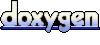 1.6.2
1.6.2